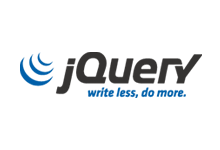Transfer a Domain name
Transfer you domain name to your ExoWeb account.
How to transfer a domain name to ExoWeb?
Transferring a domain to ExoWeb is quick and easy. Save money, take advantage of our award-winning and quality support.
-

Preparation
Request your domain transfer code from your current registrar.
Unlock your domain name.
Disable privacy protection. -

Action
Initiate your transfer in your client area at ExoWeb, enter the transfer code of your domain, accept the transfer.
-

Reaction
Once transferred, use our tools to easily manage your domain with all of our ExoWeb advantages.
Transfer a domain name to ExoWeb step by step
Follow the steps below to transfer your domain name hassle-free.
-
Be eligible for transfer
To be able to transfer your domain name, it must comply with several elements, namely:
• Active or renewed for more than 60 days.
• Not having modified the owner/registrant contact for less than 60 days.
• Registrar lock disabled.
• Privacy protection disabled. -
Active or renewed for more than 60 days.
When you buy, transfer, renew a domain name, your current registrar blocks any further transfers for 60 days. It is therefore essential not to have carried out a transaction 60 days before a transfer request.
-
Not having modified the owner/registrant contact for 60 days.
Same thing when you change the owner/registrant contact of your domain, your current registrar blocks any new transfer for 60 days.
-
Registrar lock disabled.
Your registrar has prabably activated a protection on your domain name, the registrar lock makes it possible to prevent transfers as well as unauthorized modifications. You need to disable registrar lock in your current domain name management panel. If you don't have access to a management console, ask your domain manager / registrar to do it for you.
-
Privacy protection disabled.
Some customers pay for privacy protection to prevent the disclosure of personal information in the WHOIS database of all domain names. Some registrars will send the transfer code (EPP code) to the WHOIS database email address, if the email is hidden you will not receive the information. You will be able to disable privacy protection in your current domain name management panel. If you don't have access to a management console, ask your domain manager / registrar to do it for you.
-
Transfer Code / Auth Code / EPP Code
These 3 terms means the same in Web jargon. To initiate the transfer of your domain, you must first authorize it. If you meet the conditions above, you will need to request your transfer code from your current registrar. You will find it in your current domain name management panel. In some cases the code may be displayed directly on the screen, in other cases the code is sent by email to the Admin contact for your domain name. If you do not have a management console, you can request your transfer code from your domain manager, who can send you the information to the email associated with the Admin contact of the domain name.
-
Transfer Request
In your Client Area at ExoWeb, you can select the option "Transfer a domain name" from the "DOMAINS" menu. Enter the domain name to transfer without the extension. Select the extension in the selection box. Continue the entire procedure. You must pay the equivalent of one year of renewal, there must be a transaction for the registrar to accept the transfer. Don't worry, the transfer adds 1 year to your renewal date at the same time. If you had 3 months of service left, the new date will show 1 year and 3 months before your next renewal.
-
Accept Transfer Request
Once the transfer request has been completed in our system, you will receive an email at the main address of your ExoWeb account. This email is in English and may have been detected as spam. Open the email, you'll find a link there, click on it. On the website that will show, you are asked to accept or decline the transfer. You must check the option to accept the transfer and provide the EPP code retrieved earlier. Once accepted, the transfer is initiated.
-
Wait
Depending on the type of domain, you just have to wait. A .ca can be displayed the next day in your account while a .com can take up to 7 days to complete. There is nothing more you can do, just wait.
Once transferred, your domain name will still point to your current host, you will have to change the name servers manually from your client area.
Things to plan before a transfer
To avoid complications, here are a few things to plan for before initiating a transfer.
When the transfer request is accepted, you can no longer make changes to your domain name as long as the request is not completed. For example, if you were planning to transfer your hosting and your internet domain to ExoWeb, if you did not point the nameservers to our servers before the transfer and your contract was coming to an end with your old host, your site could be deactivated. temporarily without you being able to do anything about it.
To avoid inconvenience, make sure to respect these few points:
-
Don't transfer your domain at the last minute.
-
It is best to transfer your website BEFORE the migration so that you can test everything properly.
-
If the migration is done BEFORE the transfer, point your Name Servers and validate that the propagation is complete BEFORE initiating the transfer request.
-
If the migration is AFTER the transfer, make sure that the current hosting won't expire before the transfer is complete.
-
For any new hosting plan our team offers you the transfer free of charge as a welcome gift so if in doubt, ask our experts to assist you, you will avoid errors and unnecessary downtimes.
Domain name reservation and transfer
ExoWeb can process Internet domain registrations and transfers in all registries and in all countries. We can even provide you with all the extensions available globally, including providing solutions for resellers on the web. Do not lose this chance, reserve your INTERNET ADDRESS immediately using the ExoWeb service.